

WARNING: You will be modifying your registry, you are doing this at your own risk. NOTE: When using the "Group Policy Object", it is highly recommend to use a filter on the "Group Policy Object" to only push the update to the specific machines that you need the "Symantec Endpoint Encryption" login screen removed.Have you ever attempted to uninstall Symantec Anti Virus Corporate Edition only to find out that there is an uninstall password set and you’ve tried all of the passwords that you thought you set when deploying it? Or did you take over a network from another network administrator only to find out that the uninstall password wasn’t documented? Well you are in luck, the steps below will allow you to remove the requirement to enter a password for the removal of Symantec Anti Virus Corporate Edition. Select Computer Configuration > Symantec Endpoint Encryption > Symantec Endpoint Encryption Framework > Registered Users.Change "Allow up to X accounts to be registered on each computer" to "0.".Click on Symantec Endpoint Encryption Software Setup > Symantec Endpoint Encryption Framework > Framework Installation Settings > Registered Users.To create a specific set of "Symantec Endpoint Encryption Client MSIs", follow the steps below: If this is still desired for the convenience of the end users, a specific set of "Symantec Endpoint Encryption Client MSIs" can be created or use "Group Policy Object" to force the maximum number of registered "Symantec Endpoint Encryption" users to be zero.
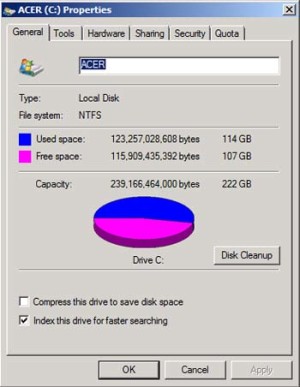
Warning: : Please be aware that by choosing the disable to Symantec Endpoint Encryption login screen, you are bypassing the pre-Windows security feature of the "Symantec Endpoint Encryption-Full Disk" software. For all versions of SEE 7.x, you need to use the autologin snap-in for the SEE Management Server that allows you to push out a policy or create an installer that includes an option to avoid the SEE pre-boot screen for a specified number of reboots.įor SEE 6.0 only, the following is possible:


 0 kommentar(er)
0 kommentar(er)
